Nu worden video's steeds belangrijker voor je om je gedachten en gevoelens te presenteren op Instagram, YouTube of Facebook.
Maar hoe zorg je ervoor dat je video er professioneel, creatief en verbluffend uitziet en het waard is om te delen? Een gratis videobewerkingssoftware kan je een plezier doen.
Dus, wat is de beste video-editor op de markt verkrijgbaar?
Als je niet helemaal zeker bent van de videobewerkingssoftware die je moet gebruiken om je video's te bewerken, ben je hier aan het juiste adres. Omdat we je door de beste video-editors leiden, inclusief gratis versies.
Zowel nieuwkomers in de wereld van videobewerking als ervaren professionals kunnen deze gids gebruiken om de videobewerkingssoftware te vinden waarmee ze betere visuele inhoud kunnen produceren.
Laten we erin duiken en alle aspecten onderzoeken die het overwegen waard zijn voordat u beslist welke software het beste voor u is. En u kunt op de Filter . klikken knop aan de linkerkant van dit artikel om de beste videobewerkingssoftware voor jou te vinden.
- Deel I:Beste video-editor voor pc/Mac/Linux
- Deel II:Beste videobewerkingssoftware online
- Deel III:Beste Video Editor-APP voor iOS/Android
We hebben ongeveer een maand besteed aan het onderzoeken en testen van alle populaire software voor het maken van video's op de markt en hebben nu 35 beste video-editors voor je verzameld. Deze lijst met filmmakers kan worden gebruikt op Windows, Mac OS, iOS, Android en Linux. Bovendien zijn sommige van hen online video-editors die u direct kunt gebruiken.
Laten we nu door de lijst filteren om de beste video-editor voor u te vinden. Check it out :
| Nee. | Productnaam | Ondersteund besturingssysteem | Prijs | Beste voor | Overzicht | Downloadlink |
|---|---|---|---|---|---|---|
| 1 | Wondershare Filmora | Windows 7/8/10, Mac OSX | Gratis proefperiode; $ 79,99 eeuwigdurend, $ 49,99 / jaar | Beginners, semi-profs | 4.9 | Downloaden |
| 2 | Windows Movie Maker | Windows7/8/10 | Gratis | Beginners | 4.1 | Downloaden |
| 3 | iMovie | Mac OS, iOS | Gratis | Beginners | 4.3 | Downloaden |
| 4 | Final Cut Pro | Mac OS | 30 dagen gratis proefperiode; $ 299,99 | Professionals | 4.4 | Downloaden |
| 5 | Wondershare Filmii | Windows 7/8/10 | Gratis proefperiode; $ 9,99 | Beginners | 4.3 | Downloaden |
| 6 | Lichtwerken | Windows 7/8/10, Mac OS, Linux | Gratis proefperiode; $ 437,99 | Professionals | 4.2 | Downloaden |
| 7 | ShotCut | Windows 7/8/10, Mac OS, Linux | Gratis open source video-editor | Semi-profs | 3.9 | Downloaden |
| 8 | HitFilm Express | Windows, Mac OS | Gratis | Semi-profs | 4.1 | Downloaden |
| 9 | Blender | Windows 7/8/10, Mac OS, Linux | Gratis; Financier $ 6 per maand voor ondersteuning | Professionals | 3.8 | Downloaden |
| 10 | Avidemux | Windows 7/8/10, Mac OS, Linux | Gratis | Beginners | 3.5 | Downloaden |
| 11 | VideoPad-video-editor | Windows, Mac OSX, iOS, Kindle | Gratis | Beginners | 3.9 | Downloaden |
| 12 | OpenShot | Windows 7/8/10, Mac OS, Linux | Gratis open source video-editor | Beginners | 3.8 | Downloaden |
| 13 | Kdenlive | Windows 7/8/10, Mac OS, Linux | Gratis | Semi-pro's | 4.1 | Downloaden |
| 14 | Adobe Premiere Pro | Windows 7/8/10, Mac OS | 7 dagen gratis proefperiode; $ 20,99 / maand; $ 33,99 /mnd | Professionals | 4.5 | Downloaden |
| 15 | Magix Vegas Pro | Windows 7/8/10, Mac OS | $399-$799 | Professionals | 4.2 | Downloaden |
| 16 | Adobe Premiere Elements | Windows 7/8/10, Mac OS | $ 99,99 | Semi-pro's | 4.7 | Downloaden |
| 17 | CyberLink PowerDirector | Windows 7/8/10, Mac OS | $ 69,99 - $ 129,99 | Semi-pro's | 4.5 | Downloaden |
| 18 | Magix Movie Video Easy | Alleen Windows | Gratis proefperiode; $49,99 | Semi-pro's | 3.6 | Downloaden |
| 19 | Magix Video Pro | Windows 10 | Gratis proefperiode; $79,99 | Beginners | 4.1 | Downloaden |
| 20 | Media.io | Online | Gratis | Beginners | 4.75 | Controleer |
| 21 | YouTube | Online | Gratis | Beginners | 4.8 | Controleer |
| 22 | Online videosnijder | Online | Gratis | Beginners | 3.6 | Controleer |
| 23 | Movie Maker Online | Online | Gratis | Beginners | 3.7 | Controleer |
| 24 | ClipChamp | Online | 14 dagen gratis proefperiode; $7/maand | Beginners | 4.1 | Controleer |
| 25 | WeVideo | Online | Gratis proefperiode; $ 11,99- $ 79,99 | Beginners | 4.4 | Controleer |
| 26 | Kizoa | Online | Freemium | Beginners | 3.8 | Controleer |
| 27 | Wideo | Online | Freemium | Beginners | 4.3 | Controleer |
| 28 | FilmoraGo | iOS, Andoird | Freemium | Beginners | 4.1 | Downloaden |
| 29 | Vlogit | iOS, Android | Gratis | Beginners | 3.6 | Downloaden |
| 30 | VideoShop | iOS, Andoird | Freemium | Beginners | 4.8 | Downloaden |
| 31 | Filmmaker Pro | iOS | Freemium; $ 5,99/mnd | Semi-pro's | 4.6 | Downloaden |
| 32 | KineMaster | iOS, Andoird | Freemium | Semi-pro's | 4.4 | Downloaden |
| 33 | LumaFusion | iOS | $ 29,99 | Semi-pro's | 4.8 | Downloaden |
| 34 | Vizzywig 2019 | iOS | $ 79,99 | Semi-pro's | 4.1 | Downloaden |
| 35 | PowerDirector | iOS, Andoird | Freemium | Beginners | 4.5 | Downloaden |
Deel I:Beste videobewerkingssoftware voor Windows/Mac/Linux
1. Wondershare Filmora
Platform: Windows, Mac
Prijs: Gratis proefperiode; $ 79,99 eeuwigdurend, $ 49,99 / jaar
Niveau: Beginners
Hoewel het algemeen wordt beschouwd als een van de eersteklas videobewerkingssoftware-opties op instapniveau, biedt Wondershare Filmora ook geavanceerde bewerkingstools. Het softwareproduct wordt geleverd met gedetailleerde leermiddelen en biedt ondersteuning aan gebruikers die weinig bewerkingservaring hebben. Het brede scala aan bestandsindelingen en opmerkelijk diverse exportopties maken Filmora een interessante keuze voor degenen die net de wereld van videobewerking betreden, maar ook voor meer ervaren editors.
Kenmerken: De rijke effectbibliotheek van Filmora bevat meer dan duizend moderne speciale effecten uit niches zoals gaming, blockbuster of tutorial, en elke maand worden er nieuwe effecten toegevoegd. De Action Cam-tool is ontworpen om het samenvoegen van opnamen die met actiecamera's zijn gemaakt eenvoudig en snel te maken. Filmora ondersteunt een breed scala aan bestandsindelingen, waaronder AVI, MP4 of MKV, dus je hoeft je geen zorgen te maken of je beeldmateriaal is opgenomen in 4K of HD, omdat je het gemakkelijk kunt bewerken met deze software.
Voordelen:
Een groot aantal professionele videobewerkingsfuncties die Filmora biedt, evenals de modern ontworpen interface, maken het een van de beste opties voor amateurvideomakers.
Beperkingen:
Je kunt alle functies van de gratis proefversie gebruiken, maar je moet betalen om het watermerk te verwijderen.
Lees hier meer over Wondershare Filmora:Filmora Official YouTube Channel
2. Windows Movie Maker
Platform: Vensters
Prijs: Gratis
Niveau: Beginners
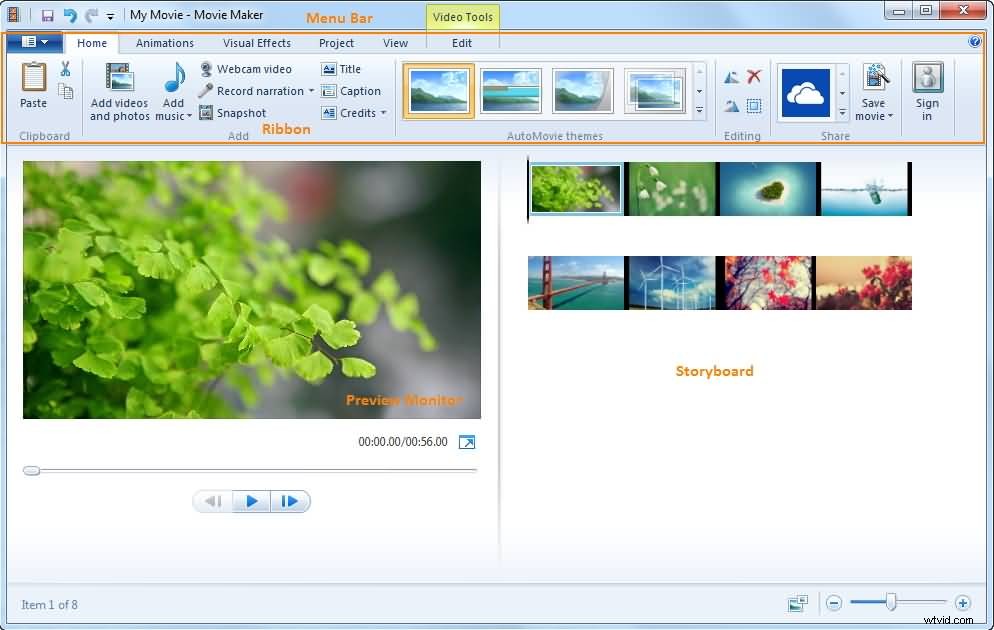
Dit is waarschijnlijk een van de oudste, zo niet de oudste videobewerkingssoftware voor pc's. Microsoft heeft aangekondigd dat Windows Movie Maker niet langer beschikbaar zal zijn om te downloaden. Deze software is nog steeds online te vinden, hoewel niet op de website van Microsoft, en momenteel zijn er twee verschillende versies van Windows Movie Maker beschikbaar. Zelfs de minst ervaren video-editors kunnen elk van de Movie Maker-versies gemakkelijk onder de knie krijgen.
Kenmerken: De klassieke videobewerkingssoftware is uitgerust met alle tools die je nodig hebt voor basisbewerkingstaken zoals bijsnijden, de afspeelsnelheid van video's wijzigen of video's roteren. Het beschikt zelfs over een videostabilisatieoptie die handig kan zijn als u een video wilt stabiliseren en de storende cameratrillingen wilt verwijderen. Met Windows Movie Maker kunt u teksteffecten aan uw video toevoegen, overgangen tussen twee takes invoegen, elementaire audiobewerkingen uitvoeren of een scherm opnemen.
Voordelen:
Gratis, voldoet aan uw basisbewerkingseisen
Beperkingen:
Service stopgezet
Geen ondersteuning voor moderne bestandsformaten
Ontbreekt kleurcorrectietools, visuele effecten of andere geavanceerde videobewerkingsopties.
Bekijk hier hoe u Windows Movie Maker gebruikt:Gebruikershandleiding voor Windows Movie Maker
3. iMovie
Platform: Mac OS, iOS
Prijs: Gratis
Niveau: Beginners
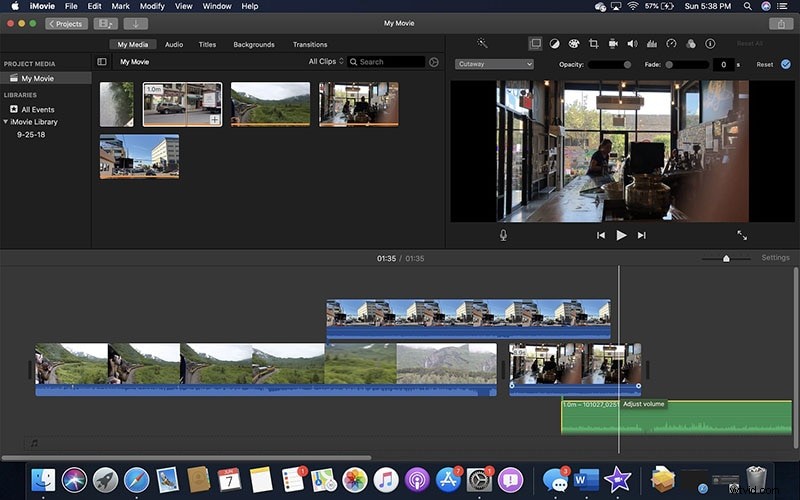
Als de Apple-versie van Windows Movie Maker heeft iMovie een vergelijkbare status als een klassieke video-editor die op zijn best is wanneer deze wordt gebruikt voor eenvoudige videobewerkingstaken. De video-editor kan ook op een iPhone of iPad worden gebruikt als je je video's onderweg wilt bewerken. Het kost niet veel tijd om je weg te vinden in iMovie, omdat alle functies gemakkelijk te gebruiken zijn.
Kenmerken: Het bewerken van 4K-video's of het maken van aftiteling of titels zijn slechts enkele van de vele opties die iMovie biedt. Voor het toevoegen van overgangen, het toepassen van effecten op een gesplitst scherm of het maken van PIP-video's hoeft u geen ervaren video-editor te zijn, omdat al deze opties gemakkelijk toegankelijk zijn en kunnen worden gebruikt in elk project waaraan u werkt.
De audiobewerkingsopties van iMovie zijn al even indrukwekkend, aangezien je met de software muziek kunt toevoegen, ingebouwde geluidseffecten kunt gebruiken en voice-overs kunt opnemen. De video-editor ondersteunt de meeste populaire bestandsindelingen.
Voordelen:
Gratis en wordt meegeleverd met je Mac
Intuïtieve interface
Beperkingen:
Deze klassieke video-editor voor apparaten van Apple biedt geen geavanceerde videobewerkingsopties zoals bewegingsregistratie of keyframe-markering.
Bekijk hier hoe u Windows Movie Maker gebruikt:iMovie-gebruikershandleiding
4. Final Cut Pro
Platform: macOS
Prijs: Betaald, $ 299
Niveau: Professionelen

Final Cut Pro is waarschijnlijk een van de meest geprezen videobewerkingssoftware ooit gemaakt. Het is gebruikt om filmische meesterwerken zoals 'What happen Miss Simone' of 'The Girl With a Dragon Tattoo' te monteren, wat boekdelen spreekt over de mogelijkheden van de software. Final Cut Pro's Magnetic Timeline 2 is uniek en zorgt ervoor dat het organiseren van grote hoeveelheden video- en audiobestanden er eenvoudig uitziet. Hoewel de prijs van de software misschien ontmoedigend lijkt, hoefden degenen die erin investeerden nooit een andere video-editor te gebruiken.
Kenmerken: Een korte blik op de lijst met videobewerkingstools van Final Cut Pro zal je doen afvragen of er iets is dat deze software niet kan. Naast basisfuncties voor videobewerking, is de video-editor ook uitgerust met 360 graden VR-videobewerkingsoptie, Multicam-bewerking en geavanceerde tools voor kleurcorrectie. Met Final Cut Pro kunnen gebruikers zoveel audiotracks aan de tijdlijn toevoegen als ze willen, waardoor ze onberispelijke soundtracks voor hun video's kunnen maken.
Voordelen: Het werken met grote aantallen videobestanden wordt vereenvoudigd door de tijdlijn van de software, terwijl opties zoals 3D-titels of VR bijdragen aan de sterke indruk die deze editor op al zijn gebruikers achterlaat.
Beperkingen: Final Cut Pro heeft een aantal slepende glitches die nog steeds niet zijn verholpen, en de set met audiobewerkingstools mist een aantal belangrijke onderdelen.
Als videobewerking nieuw voor je is en je een videomaker nodig hebt die is afgestemd op beginners. In dat geval kun je dit artikel lezen om het volgende te krijgen:Beste gratis videobewerkingssoftware voor beginners>> Ze zijn echt heel gemakkelijk te gebruiken. Je kunt in minder dan een uur een verbluffende video maken.
5. Wondershare Filmii
Platform: Vensters
Prijs: Gratis, betaalde versies
Niveau: Beginners
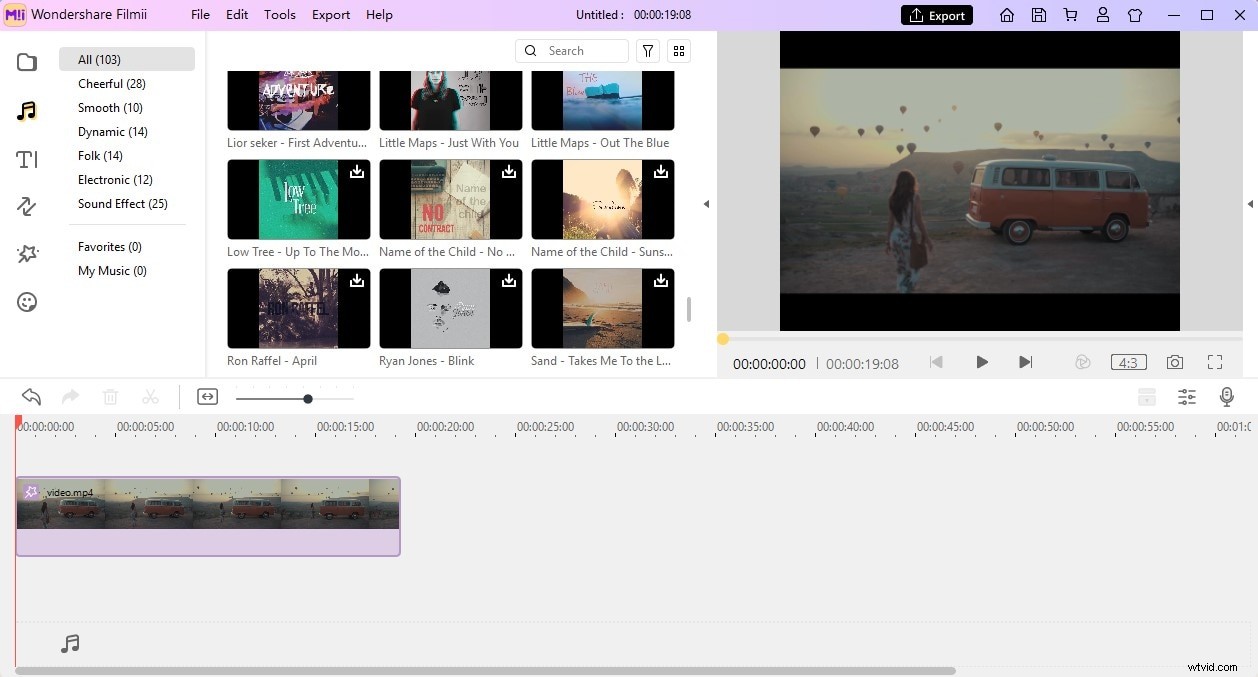
Deze delicate videobewerkingssoftware is een van de beste video-editors voor beginners. De gratis versie van de software biedt veel krachtige videobewerkingstools, maar om van het watermerk af te komen, moet je 9,99 $ betalen voor het maandelijkse abonnement. Een van de voordelen van Filmii is dat het een verscheidenheid aan videosjablonen heeft waarmee beginners geweldige video's gemakkelijk kunnen bewerken dankzij de functie voor automatisch maken. Bovendien zijn de audiobewerkings- of creatieve tools even indrukwekkend.
6. Lichtwerken
Platform: Windows, macOS, Linux
Prijs: Gratis, betaalde versies:$ 437,99
Niveau: Professionelen

Lightworks is een van de beste videobewerkingssoftware op deze lijst met een lange geschiedenis in de filmindustrie. De gratis versie van de software is beschikbaar, maar heeft beperkte exportmogelijkheden. Een maandelijks abonnement van $ 25 is vereist om toegang te krijgen tot alle functies van de software. Hoewel het misschien een wat prijzige optie is, is de aanschaf van Lightworks een winstgevende investering die je kan helpen de kwaliteit van je video's te verbeteren.
Kenmerken: Zowel gratis als betaalde versies van deze videobewerkingssuite bieden ondersteuning voor een breed scala aan videobestandsindelingen. Dit kan erg handig zijn voor video-editors die vaak werken aan projecten die met verschillende camera's zijn opgenomen. Met de bewerkingsfunctie voor meerdere camera's kunnen gebruikers van de software werken met beelden die vanuit verschillende hoeken zijn gemaakt, met meer dan één camera. De video's die met de gratis versie van de software zijn bewerkt, kunnen alleen worden geëxporteerd naar een MPEG4-bestandsindeling met de maximale grootte van 1280X 790 pixels en moeten rechtstreeks vanuit de editor naar YouTube worden geüpload.
Voordelen: Royaltyvrije media en een opmerkelijk VFX-paneel maken Lightworks een verleidelijke optie voor zowel professionele als amateurvideo-editors.
Beperkingen: De exportopties op de gratis versie van de software zijn extreem beperkt en de software biedt niet veel ondersteuning voor onervaren gebruikers.
7. ShotCut
Platform: Windows, macOS, Linux
Prijs: Gratis
Niveau: Semi-profs

Als je videobewerkingssoftware nodig hebt om een paar clips samen te voegen die je tijdens de familievakantie hebt opgenomen, dan is ShotCut misschien een beetje overweldigende keuze voor zo'n taak. Deze open-sourcesoftware is uitgerust met een rijke verzameling audio- en videobewerkingsfuncties, terwijl het ook ondersteuning biedt voor bijna alle videobestandsindelingen. Het is het meest geschikt voor gebruikers die krachtige videobewerkingssoftware nodig hebben die geen fortuin willen uitgeven aan de aanschaf van een professionele bewerkingssuite.
Kenmerken: Schermopname, webcam video-opname of audio-opname opties worden allemaal beschikbaar gesteld door ShotCut. De video- en audiobewerkingsfuncties van de software overtreffen alle verwachtingen en stellen de gebruikers van de software in staat om volledige creatieve controle over hun projecten te hebben. Functies zoals Chroma Key, Crop of Blur gaan gepaard met een aantal geweldige video-effecten die kunnen worden gebruikt om de kleuren in een video te verbeteren. Om ShotCut te gebruiken, hoeft u alleen maar de software te downloaden en het uitvoerbare bestand uit te voeren, wat betekent dat u het installatieproces niet hoeft te doorlopen om te beginnen met bewerken met deze software.
Voordelen: 4K-video's, evenals tal van andere video- en audiobestandsindelingen, worden ondersteund door deze open-source videobewerkingssoftware. Om het nog beter te maken, geeft ShotCut je toegang tot volledig aanpasbare filters.
Beperkingen: De software beschikt niet over vooraf ingestelde exportprofielen en de overgangen die het biedt zijn een beetje schaars.
8. HitFilm Express
Platform: Windows, macOS
Prijs: Gratis
Niveau: Semi-profs
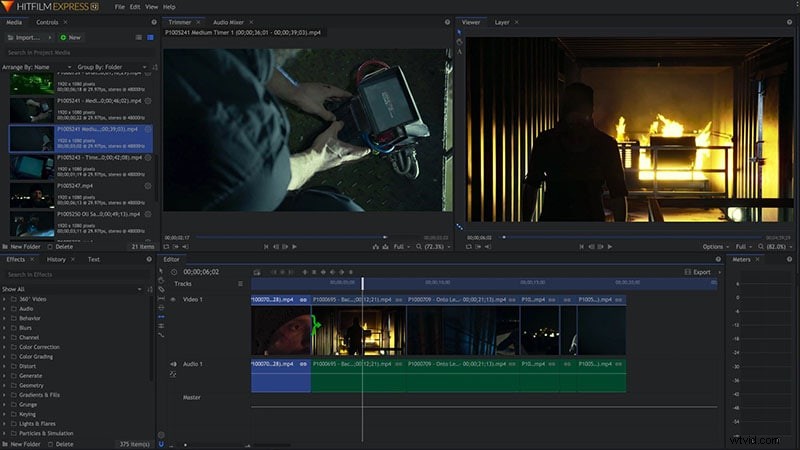
Deze platformonafhankelijke video-editor behoort tot de beste softwareproducten voor videobewerking die momenteel op de markt verkrijgbaar zijn. Het geheim ligt in het samenbrengen van opties voor het samenstellen van visuele effecten en videobewerking onder hetzelfde dak. HitFilm Express is bedoeld voor gebruikers met een benijdenswaardige hoeveelheid videobewerkingservaring, aangezien onervaren video-editors de interface van de software misschien moeilijk te navigeren vinden. Deze videobewerkingssuite biedt veel videobewerkingstools, evenals visuele en audio-effecten, die gemakkelijk kunnen worden gebruikt om de kwaliteit van uw video's te verbeteren.
Kenmerken: De zeldzame combinatie van VFX-compositing en videobewerking maakt HitFilm Express uniek, terwijl het bewegingsontwerp en de trackingopties ondersteuning bieden voor complexere videobewerkingsacties. De software ondersteunt het samenstellen van 2D- en 3D-effecten, evenals 4K- en 360-gradenvideo's.
De titelopties van HitFilm Express bevinden zich op het basisniveau, terwijl de exportopties alarmerend smal zijn. Deze gratis bewerkingssoftware biedt niet al te veel opties voor kleuraanpassingen, maar de audiobewerkingsfuncties kunnen worden gebruikt om een video te maken met een superieure soundtrack.
Voordelen: De software biedt een breed spectrum aan overgangen en video-effecten en ondersteunt de meest populaire videobestandsformaten. Met HitFilm Express kun je gratis semi-professionele videobewerkingstools gebruiken.
Beperkingen: Om een video uit de software te exporteren, moet je een link delen op een social media platform en vervolgens het bestand downloaden. Mensen die niet bekend zijn met het videobewerkingsproces vinden het misschien moeilijk om HitFilm Express te gebruiken.
9. Blender
Platform: Windows, macOS, Linux
Prijs: Gratis
Niveau: Professionelen
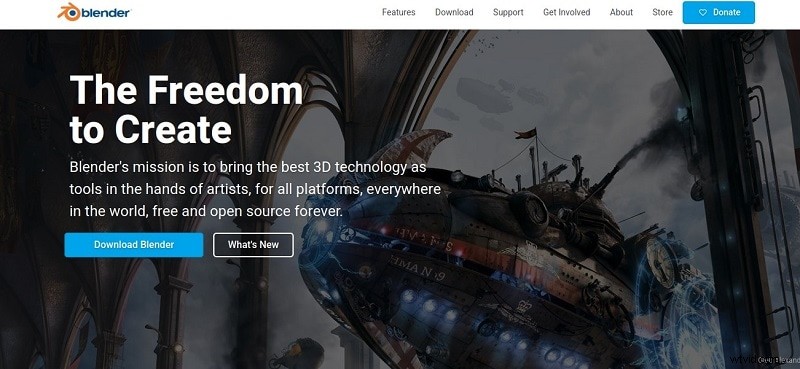
Blender begon als een open-sourceproject en in de loop der jaren hebben animators, wetenschappers, VFX-artiesten en tal van andere mensen meegewerkt aan de ontwikkeling van deze 3D-creatiesuite. De software kan worden gebruikt voor modellering, animatie, videobewerking of compositing, om maar een paar van de vele doeleinden te noemen. Het bewerken van videobeelden is niet het sterkste punt van Blender, maar de videobewerkingsfuncties zijn krachtig genoeg om u in staat te stellen basisbewerkingstaken uit te voeren. Dit betekent echter niet dat je deze software niet kunt gebruiken om video's te maken die de aandacht van de kijker trekken.
Kenmerken: Het knippen of trimmen van video's, het aanpassen van de afspeelsnelheid van de video of het toevoegen van keyframes aan een videoclip is een eenvoudig proces in Blender. De ware kracht van de software ligt in de functies voor animatie, 3D-modellering of bewegingsregistratie. De nieuwste versie van Blender is uitgerust met een motion tracking-optie waarmee je de beelden rechtstreeks vanaf een camera in de software kunt importeren. U kunt deze functie gebruiken om delen van de opname te maskeren en de beweging op de camera in een 3D-omgeving te zien.
Voordelen: De prijs van Blender en zijn krachtige functies maken het een interessante keuze als uw primaire videobewerkingssoftware.
Beperkingen: Je moet diepgaande kennis hebben van animatie, compositing en 3D-technieken om Blender te kunnen gebruiken.
10. Avidemux
Platform: Windows, macOS, Linux
Prijs: Gratis
Niveau: Beginners
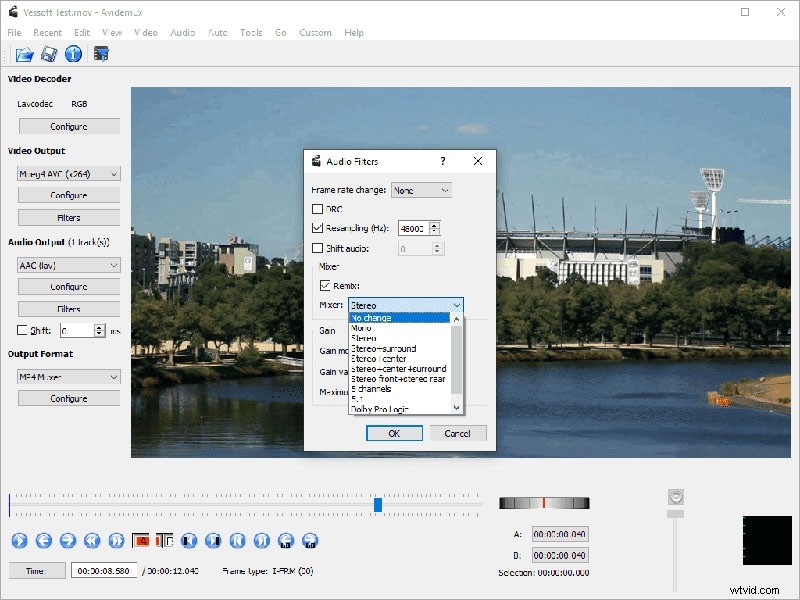
Deze eenvoudige videobewerkingssoftware heeft alle tools die je ooit nodig zult hebben om je video's snel op te poetsen. De audio- en video-effecten kunnen worden gebruikt om uw video's er professioneel uit te laten zien en te laten klinken, maar Avidemux biedt niet veel meer dan deze basisopties voor videobewerking.
De software biedt ondersteuning voor de meeste populaire videobestandsindelingen, maar de exportopties zijn verre van perfect. Avidemux heeft geen visuele effecten of overgangen, wat de videobewerkingsmogelijkheden aanzienlijk beperkt.
Kenmerken: Nieuwkomers in de wereld van videobewerking zullen vanwege zijn eenvoud dol zijn op de interface van de software. Met de functie Transformeren kunt u opnamen in- en uitfaden, videoclips bijsnijden of roteren en zelfs logo's aan uw video's toevoegen. Met vervagings- of verscherpingseffecten kunnen gebruikers hun video's verbeteren, terwijl contrast, helderheid, verzadiging of tintwaarden kunnen worden aangepast om de kleuren in de video er levendiger uit te laten zien. Avidemux beschikt ook over de optie Ondertiteling, maar de software kan alleen hardgecodeerde ondertitels aan video's toevoegen.
Voordelen: Lost al je standaard videobewerkingsproblemen op en laat je plezier hebben tijdens het bewerken van video's. Avidemux heeft ook solide coderingsopties en de interface is gebruiksvriendelijk.
Beperkingen: Er zijn geen video-effecten of overgangen, wat de videobewerkingsopties van de software beperkt.
11. VideoPad-video-editor
Platform: Windows, macOS
Prijs: Gratis
Niveau: Beginners

VideoPad is een van de beste platformonafhankelijke softwareproducten op instapniveau die u kunt gebruiken voor eenvoudige videobewerkingstaken. De gratis versie van de software is beschikbaar voor zowel Mac- als pc-gebruikers, hoewel de Windows-versie de video-exportopties beperkt tot slechts twee bestandsindelingen. De interface van de VideoPad vraagt niet veel tijd om te wennen en is perfect aangepast aan de behoeften van onervaren video-editors. Betaalde versies van de software zijn beschikbaar voor gevorderde editors die VideoPad voor meer dan alleen eenvoudige videobewerking willen gebruiken.
Kenmerken: The list of video editing features VideoPad provides includes several pleasant surprises. The 4K video support, as well as 360-video editing features, are aimed at GoPro owners who want a quick and easy way to process their footage. The visual effects this free video editing software provides are impressive, while the Chroma Key option enables its users to create green screen videos. Even though VideoPad allows its users to edit audio files, its audio editing features are fairly modest.
Advantages: Learning how to use VideoPad is simplified by its intuitively designed interface.
Limitations: There are no advanced video editing options like multi-cam editing and motion tracking and certain features become unavailable when using the free version of the software over a longer period of time.
Download link:If you download the trial version instead of the free non-commercial home edition, or do not find a specific link to it on the website, you can trydownloading it from this link, or contact tech support, and they will send you a direct link.
12. OpenShot
Platform: Window, macOS, Linux
Prijs: Gratis
Level: Beginners

This award-winning open-source video editor offers a wide range of video editing tools that span from trimming and slicing to Slow Motion and Time effects. OpenShot is an excellent software for training and learning new video editing tricks, but it is best avoided if you are working on a large project. The software's basic video editing features make it an excellent choice for users who only want to perform simple edits without having to waste too much time.
Kenmerken: OpenShot lets you add unlimited video and audio tracks to your projects, but its file management capabilities are far from impressive. The software allows you to trim or arrange the video files in any way you want, and it also provides a lot of different Transitions that can be used to make the videos look smoother. The collection of video and audio effects allows users to try out different solutions for the scenes in their video clips. OpenShot features a Vector Title Editor that can assist you in creating perfect opening titles or end credits.
Advantages: The interface of this open-source video editing software is designed to assist its users through every step of the video editing process. OpenShot is a great choice for all video editors who want to save money and use a powerful video editing software at the same time.
Limitations: More complex video editing options such as Rotoscoping, are not available. You may have to install add-ons if the OS you are using doesn't meet the software's system requirements.
13. Kdenlive
Platform: Windows, macOS, Linux
Prijs: Gratis
Level: Semi-pros
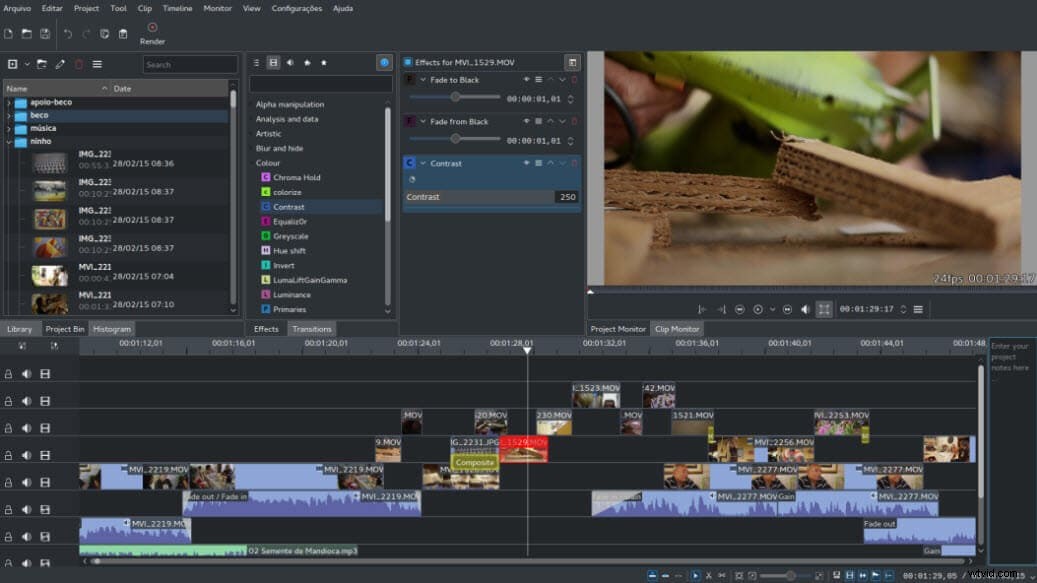
Almost two decades ago, this open-source project was started by Jason Wood in order to develop a video editing software for Linux OS. Over the years, a small team of developers has created Windows and MacOS versions of the editor that now have a loyal fan base. Even though the software's features make it a reliable choice for more complex projects, Kdnelive can also be used to perform simple edits. This video editing software combines the simplicity of entry-level video editors with advanced video editing tools frequently used by experienced professionals.
Kenmerken: The functionality of this video editor will surprise even the greatest of skeptics. The software's timeline lets you to add as many videos and audio files to your project as you want, making it a perfect tool for large-scale projects. The visual effects and transitions enable users to manipulate the footage in any way they see fit, while the extremely powerful analysis tools such as histograms, waveforms or vectorscopes enable them to monitor all the adjustments they make on their footage.
Advantages: Kdnlive provides support for nearly all input file formats that can be added easily to the software's multitrack timeline. The free open-source add-ons can extend the video editor's capability and thus enable you to perform a wider range of video editing actions.
Limitations: Even though the software provides the screencast recording option, it doesn't feature the PIP effect. Multi frame-rate editing isn't possible and software's updates can last for hours.
14. Adobe Premiere Pro
Platform: Windows, macOS
Prijs: Paid, $19.99 per month
Level: Professionals
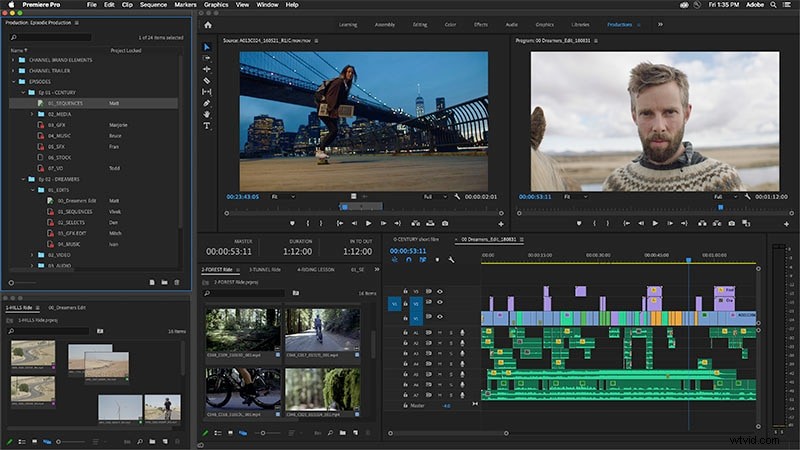
There are very few video editing suites that can offer as much to its users as Adobe Premiere Pro can. It is probably one of the best video editors ever created, as it has been setting the industry standards for a long time. High-end professionals frequently use Adobe Premiere Pro on their projects, while aspiring filmmakers strive to learn every option this unique video editor has to offer. The much-famed software isn't the best choice for video editors who are just learning the basics of the trade, although it supplies a staggering amount of tutorials and learning materials.
Kenmerken: With each new version of Adobe Premiere Pro the list of the software's features becomes longer. Its timeline is famous for its ease of use because it enables you to add as much new audio or video tracks as your project requires. This is arguably one of the best color correction software packages on the market, while its color grading features are no less impressive. Adobe Premiere Pro provides support for a wide range of video file formats including 4K, HDR, and 360 VR videos.
Advantages: Perfect for collaborative projects that involve large teams of experienced professionals. The software is at its best when used with other Adobe's products that enable you to develop projects beyond the boundaries set by the Adobe Premiere Pro's limitations.
Limitations: You cannot purchase the lifetime license to use this video editing software, and paying monthly subscriptions may be hard on the budget of some of its potential users.
15. Magix Vegas Pro
Platform: Vensters
Prijs: Paid:$399
Level: Professionals
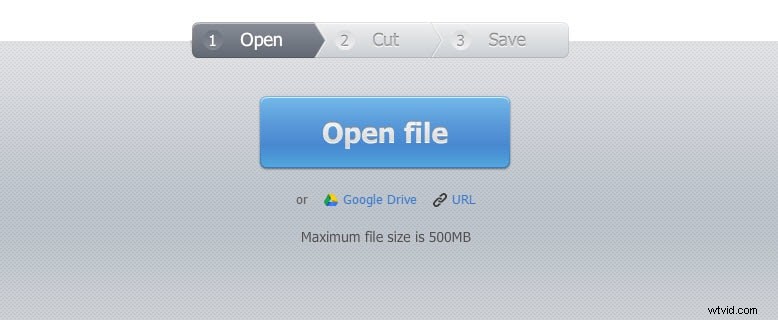
Successful independent artists, film producers, and all other film and video enthusiasts can only benefit from purchasing this video editing suite. The software belonged to Sony Creative Software for much of its history, but on May 20. 2016 the company sold it to Magix. Previously known as Vegas Pro or just Vegas, this video editing software is widely accepted as one of the best professional video editing tools ever created. There is virtually no video editing task that cannot be completed in Magix Vegas Pro video editing software.
Kenmerken: This video editor is designed to provide support to its users from the beginning until the very end of the video editing process. Magix Vegas Pro recognizes almost all video file formats, even those captured with professional RED or ARRI Alexa cameras. You can use this software to edit 3D or 4K videos, while the Multicamera-Editing feature lets you switch between any number of video sources with a single mouse click. Effects such as Automatic Crossfades allow you to create transitions between shots effortlessly.
Advantages: The seemingly unlimited amount of learning resources makes editing with Magix Vegas Pro a lot easier and it enables less experienced video editors to learn new tricks.
Limitations: There aren't as many visual effects as you would hope for and the software's interface isn't aesthetically pleasing, but it is very functional.
16. Adobe Premiere Elements
Platform: Windows, macOS
Prijs: Paid:$99.99
Level: Semi-pros

Although it is often regarded as a simplified version of Premiere Pro, this video editing suite offers enough video editing tools to edit videos at the semi-professional level. Adobe Premiere Elements contains automated versions of Premiere Pro's features and in this manner it enables its users to utilize professional video editing tools on their prosumer level projects. Even though this Adobe's software product lacks the power of professional video editing software packages, it still offers enough video editing tools for the production of nicely polished and well-rounded videos.
Kenmerken: Adobe Premiere Elements recognizes all popular video file formats, and it offers support for 4K content. In addition to its remarkable file format compatibility, the video editor also features 3D editing and face detection options that can be very useful when working on more complex video projects. The haze-removal effect is extremely efficient at reducing the fog or cigarette smoke in a shot, while the motion titles let you create visually impressive opening titles or end credits. The Adobe Premiere Elements has performed exceptionally well when rendering large video files.
Advantages: The software's Guided mode provides support to its users and helps them learn how to perform all video editing actions. The asset management tool offers assistance with the organization of large amounts of video and audio files.
Limitations: When compared to other video editors in this guide Adobe Premiere Elements' device and social media optimization features seem to be in short supply.
17. CyberLink PowerDirector
Platform: Windows, macOS
Prijs: Free trial, Paid version:$69,99 - $129,99
Level: Semi-pros

This is probably one of the best and most popular video editing software packages aimed at amateur and semi-professional users. There are several versions of the software available, and each of them contains a different amount of options and video editing tools. Even with somewhat reduced capability, the least expensive version of the editor supports 360-degree as well as VR options for posting on social media such as Vimeo, Facebook or YouTube. CyberLink PowerDirector isn't a professional video editing software, but it still offers a lot of extraordinary options that can take you a step closer to producing a professional video.
Kenmerken: The 360-degree video editing options are probably the first thing that catches the eye when you look at the list of features the software provides, but its true power lies in its color tools. LUTs, HDR effects or Split Toning options are just the tip of the iceberg since PowerDirector offers countless tools for fine-tuning of the colors in your videos. Animated PIP effects and video collages make this video editing software a perfect choice for the production of tutorials and all other types of online videos.
Advantages: The audio editing options provided by CyberLink PowerDirector are nothing short of amazing since they enable the software's users to manipulate the audio files in any way they see fit.
Limitations: Motion tracking and color lookup features are not always reliable. The software is a bit overpriced when compared with similar video editing suits.
18. Magix Movie Video Easy
Platform: Vensters
Prijs: Free trial, Paid version:$49,99
Level: Semi-pros
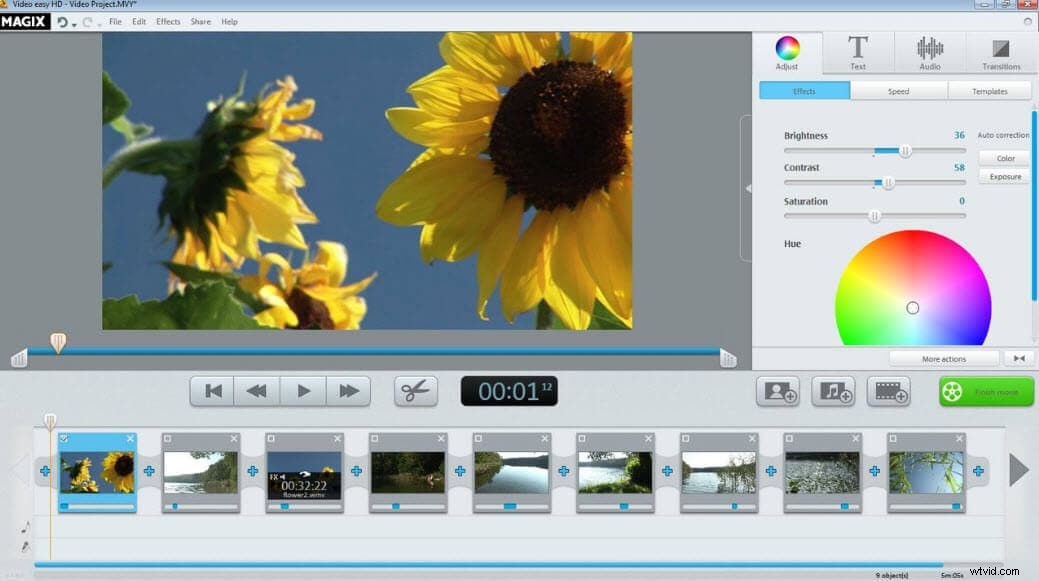
This video editor is a great choice for people who have never edited a video before and who want to learn how to perform basic video editing tasks. Video Easy's intuitive user interface can be mastered by anyone with enough determination to edit videos with this software on a constant basis. Features this editor offers may not be as impressive as to ones provided by professional video editing suites, but they are powerful enough to produce clean edits that give your videos a professional look.
Kenmerken: If you choose to make Magix Movie Video Easy your primary video editing software, you will never have to worry about what type of camera you used to record your videos since the software is compatible with all standard camcorders, digital cameras, and Smartphones. The rich collection of transitions and effects, as well as the intro and outro animations, can all be used to create amazing videos. You can export videos to DVDs, Blu-Ray discs or YouTube directly from the software.
Advantages: If you are looking for a video editor that will enable you to add music to your videos, trim or cut videos quickly and choose from hundreds of effects, then you should look no further because Magix Movie Video Easy provides all of these options, and much more.
Limitations: Doesn't perform well when used for demanding video editing tasks.
19. Magix Video Pro
Platform: Windows, macOS
Prijs: Free trial, Paid version:$62,99
Level: Beginners
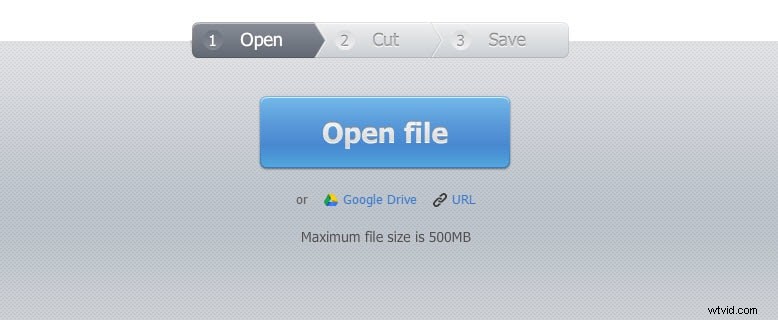
Magix has been the largest European video editing software manufacturer for more than two decades. Its software products may not enjoy the fame of Adobe's video editing software packages, but this doesn't mean that a video editor such as Magix Video Pro cannot be used for the production of professional-looking videos. Besides offering basic video editing tools this video editor also features advanced video editing options such as Stop Motion animation or 360-degree video editing. Magix Video Pro is often labeled as 'one of the best video editing programs out there'.
Kenmerken: Audio editing features that come with this video editor include an audio mixer that enables you to reduce noise levels, control the low, mid and high sounds or simply equalize the sound volume across the entire project. The video editing tools supplied by the Magix Video Pro are as impressive as its audio editing options. Lens correction features, Split screen videos or 360-degree video editing options reveal only a fraction of the software's capabilities. Magix Video Pro delivers professional video editing features to consumer-level users.
Advantages: The software allows you to place any type of media file on its timeline and use it in your project.
Limitations: The effects library installation process can be time-consuming, although it is well worth the wait.
Part II:Best Video Making Editors Online
20. Media.io Online Video Editor
Platform: Online
Prijs: starts at $9.99 a month
Level: Beginners
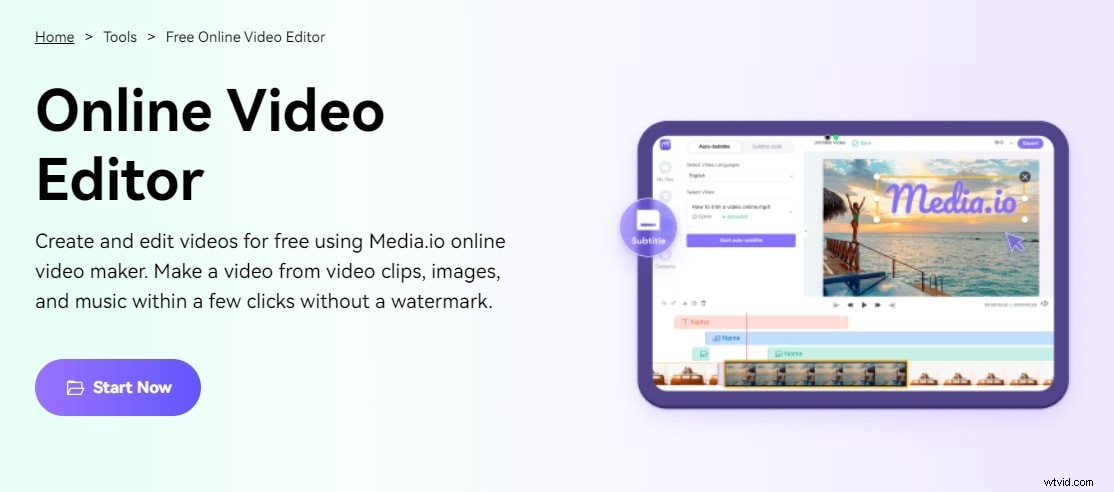
Although online video editors are considered the entry-level editing tool, the Media.io video editor provides some advanced-level video editing options. Media.io's extensive selection of file formats and incredibly comprehensive Export choices make it an appealing alternative not just for those new to video editing but also for more seasoned editors.
Features: You can not only upload photographs, movies, and music files from your local computer to Media.io, but you can also record them live! The in-app record tool allows you to capture a video from your camera or screen, edit it right away, and export it without watermark at 1080p resolution. It has the auto subtitle generator tool, which automatically adds captions and subtitles to movies. Furthermore, because you cannot post a YouTube video to TikTok due to aspect ratio issues, Media.io video allows you to change the aspect ratio of your video.
Advantages: It is an easy-to-use tool that helps you edit the video without downloading expensive software. Moreover, you can also resize your video using the aspect ratio option and mute a video with one click.
Limitations: You cannot export the video to more than 1080p resolution.
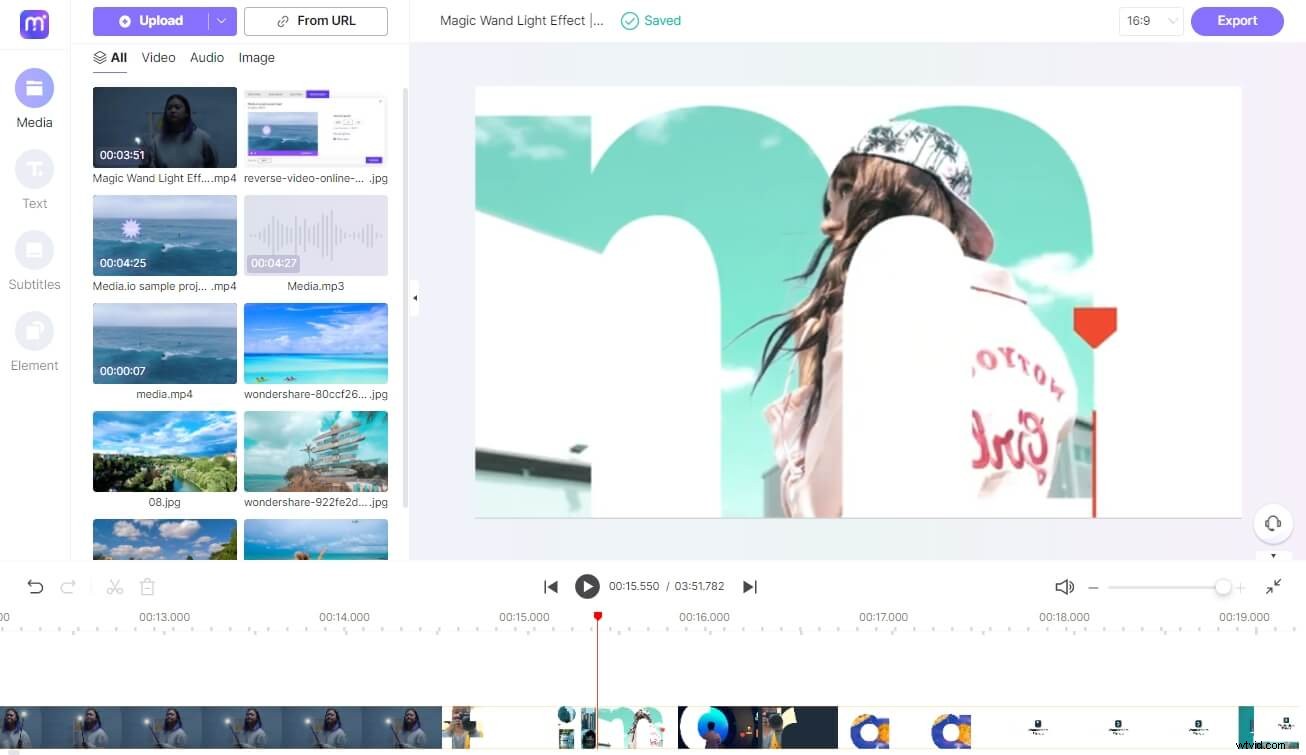
21. YouTube
Platform: Online
Prijs: Gratis
Level: Beginners
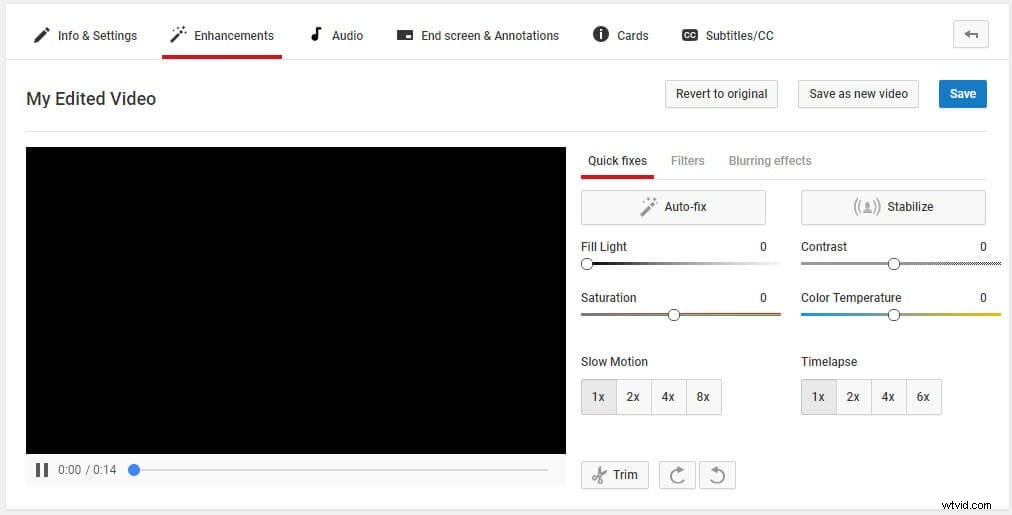
The world's largest video sharing platform also offers basic video editing services. Although Google has discontinued its built-in video editor, it still allows tts users to trim or rotate videos, apply filters or even create time-lapse and slow-motion videos on line. Brightness, contrast or saturation levels can be altered if you want to enhance the colors in your videos. Audio editing features are limited because the platform only allows you to add a single audio file to a project you're working on. However, some of the most important video editing features like adding the text or creating titles are not available.
Advantages: Allows you to polish your videos before posting them on YouTube for free.
Nadelen: This online video editor lacks some basic video editing tools such as transitions or audio controls.
22. Online Video Cutter
Platform: Online
Prijs: Gratis
Level: Beginners
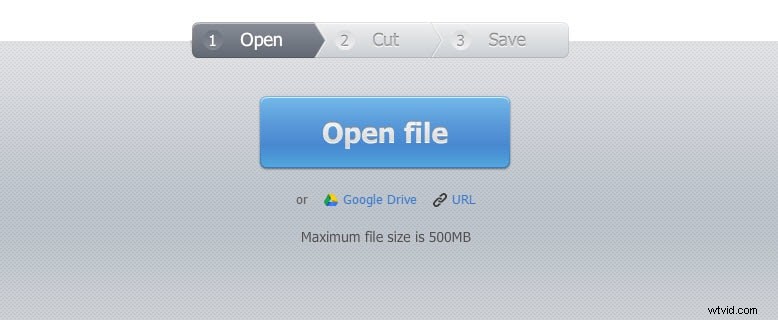
If you were looking for a web app that contains all the tools required to cut a small video file, then Online Video Cutter is one of your best options. You won't even have to create an account before you start the video editing process. The videos you upload to this online editor can't exceed the 500 MB size limit. Besides cutting their videos, users of this editor can also rotate or trim their footage for free. Online Video Cutter provides support for nearly all video file formats, so you don't have to worry about the file format in which your video was captured.
Advantages: Offers a quick way to trim videos online and it is exceptionally easy to use.
Limitations: Lacks even the most basic video editing features other than cutting, trimming and rotating videos.
23. Movie Maker online
Platform: Online
Prijs: Gratis
Level: Beginners
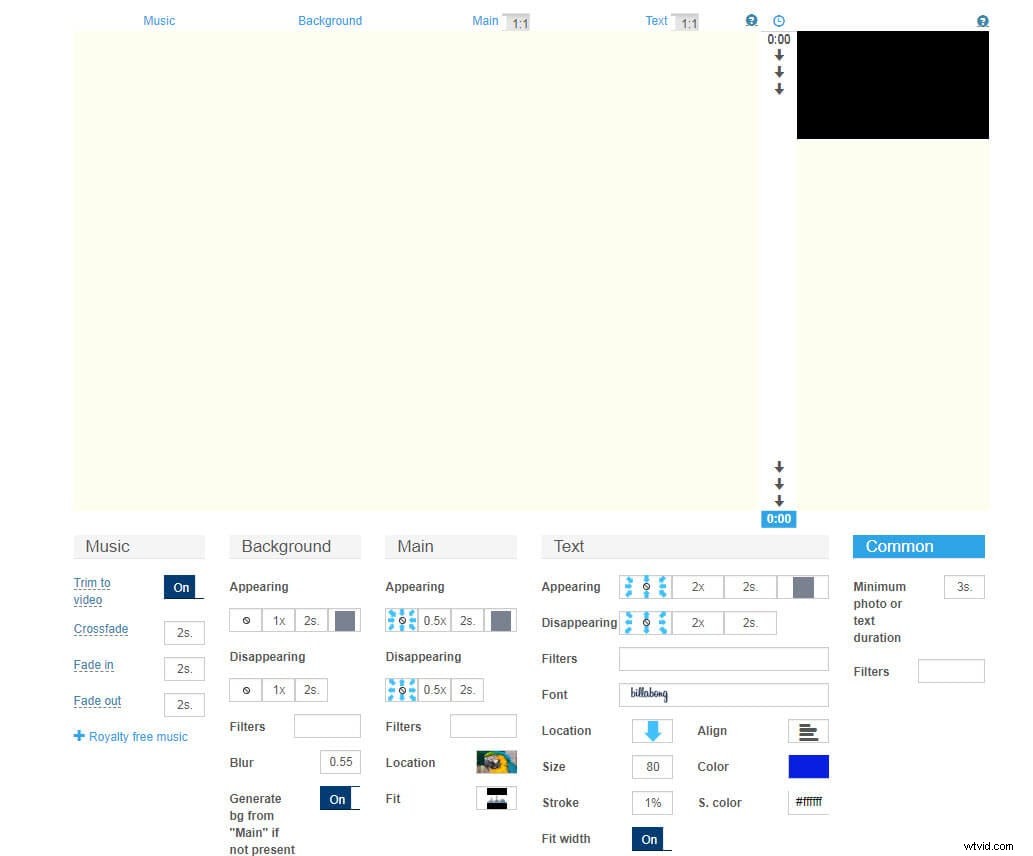
This free online editing tool lets you process videos without even registering or creating an account. You can add videos, photos, text, and music into a single project and mix them together into an awesome video. The platform grants you access to its rich filter library, and it also allows you to add text overlays, fade audio and video files or create smooth transitions between shots. Movie Maker Online features its own collection of royalty free music and photos you can use to make your videos look and sound better. The webpage's design is a little odd, and it may take some time to get used to it.
Advantages: The app offers a lot of different video editing tools and it allows you to perform all basic video editing actions online.
Limitations: Movie Maker Online is funded by ads, and requires you to disable your AdBlock app before you can start editing a video.
24. ClipChamp
Platform: Online
Prijs: Free trial, Paid:$7 per month
Level: Beginners
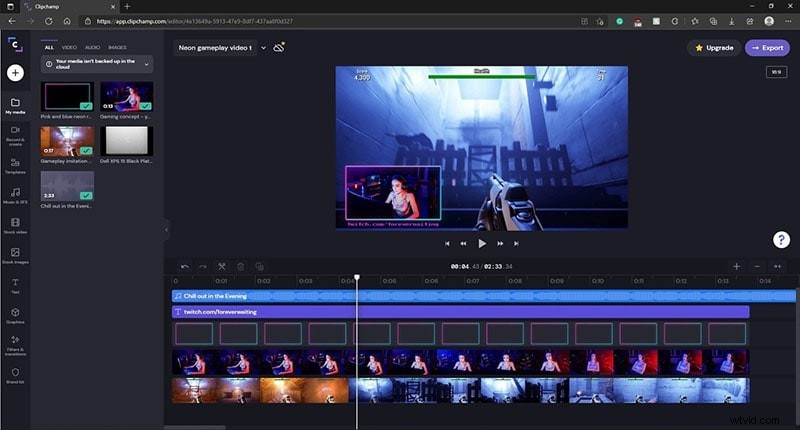
ClipChamp lets you upload videos you already recorded or capture new footage using your computer's webcam. The free version of this web app allows you to export in 1080p video files, but you can't produce more than five videos in a single month. Both versions of the online video editor require you to create an account, and the videos exported from the free version of the app don't have a watermark. ClipChamp provides numerous video editing tools, including transition, color adjustments or cropping. The exporting process doesn't last too long and you can choose whether you want to share the video on social media or download it to your computer.
Advantages: Makes creating webcam videos as well as editing preexisting footage look easy while providing excellent export options.
Limitations: The free version of ClipChamp allows you export only five videos in a month.
25. WeVideo
Platform: Online
Prijs: Freemium
Level: Beginners
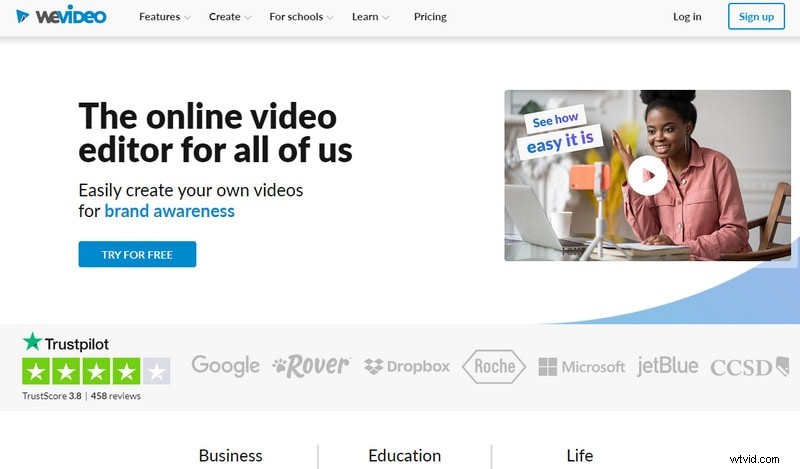
The capabilities of WeVideo online video editor surpass the basic level of video editing. The platform offers support for iOS and Android devices as well as desktop computers. Producing square or horizontal videos, creating motion titles or publishing videos in 720p HD resolution are just a few amazing options this online video editor provides. The paid versions of the web app are best suited for skilled video editing professionals or large teams that are working on demanding projects. WeVideo's free version doesn't allow its users to publish more than 30 minutes of video content each month and each exported video contains a watermark.
Advantages: Produces videos with great picture quality and offers tons of advanced video editing options.
Limitations: Creating an account is mandatory even for video editors who want to use the free version of WeVideo.
26. Kizoa
Platform: Online
Prijs: Freemium
Level: Beginners

Kizoa offers a broad spectrum of transitions, visual effects, animation and text effects to its users for free. The video editing platform is frequently used to create goofy short videos that can be easily shared on Facebook or Twitter. The app allows you to add photos to your video projects and it grants you access to an incredibly rich royalty free music collection. However, you will have to create an account on Kizoa in order to be able to export the videos you created. The editor's timeline is rudimentary, but still functional enough to enable users to combine audio, video, and photo files.
Advantages: Kizoa is a powerful tool for the creation of entertaining social media videos.
Limitations: You must create an account in order to be able to export your projects, and the online video editor doesn't feature any advanced video editing options.
27. Wideo
Platform: Online
Prijs: Freemium
Level: Beginners

All video enthusiasts can use Wideo platform to edit their videos, regardless of their skill level. In addition to amazing video editing options, this online video editor also features animations that can be used to create professional presentations. All video content uploaded to Wideo is stored on the cloud, and pricing plans for professionals include unlimited storage space. The Basic version of the editor allows for just ten downloads in a month and it doesn't let its users upload videos to YouTube. Even though this video editor is easy to use, it is better suited for skilled professionals than it is for inexperienced video editors.
Advantages: Even the Basic pricing plan enables users to export HD videos, while Professional and Enterprise pricing plans include the Full HD export option.
Limitations: Limited audio editing options significantly reduce the capabilities of this online video editing platform.
Read More to Get:10 Best Free Online Video Editors With No Watermark>>
Part III:Best Video APP for iOS/Android
28. FilmoraGo
Platform: iOS, Andoird
Prijs: Freemium
Level: Beginners
You can edit your videos with FilmoraGo in just three simple steps. All you have to do is choose the videos and photos from your phone's gallery, Instagram or Facebook account, select a theme, insert transitions or add a song and share the video directly from the app on social media or to your email address. Besides the powerful video editing features, this app for iOS and Android devices also allows you to set your video's aspect ratio to Square 1:1 if you would like to share the clip on Instagram or Cinema 16:9 if the video is shared to YouTube.
Advantages: Supports HD export options and provides a diverse set of video editing options.
Limitations: The app can't perform advanced video editing tasks.
29. Vlogit
Platform: iOS, Android
Prijs: Gratis
Level: Beginners
The Wondershare's video editing app for Android and iOS devices is designed to offer assistance to YouTubers and Vloggers who want to edit their videos directly from their Smartphones. Vlogit is equipped with video editing tools that enable you to cut, trim or rotate videos, while its sound editing features include recording voiceovers, adding sound effects or choosing the music you want to use as a soundtrack to your video. The app lets you combine photos and videos within the same project, and it also enables you to create customized openers from animated templates. The videos created and exported with the Vlogit app don't contain watermarks.
Advantages: Offers powerful video editing features to YouTubers and Vloggers who want to edit their videos from their Smartphones for free.
Limitations: The list of visual effects the app provides could be longer.
30. VideoShop
Platform: iOS, Android
Prijs: Freemium
Level: Beginners
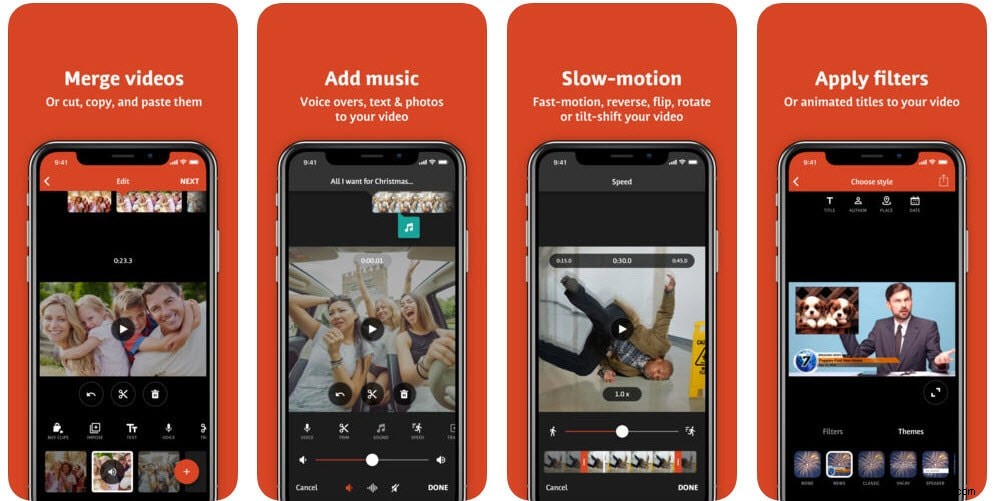
The extensive list of features VideoShop app offers makes it one of the best options for novice video editors who want to quickly create visually impressive videos. This video editing app allows you to work with multiple video files or merge them into a single video. The animated titles enable users of the VideoShop app to create professional-looking intros for their videos, while the transitions feature allows them to seamlessly piece together all shots featured in a project. Tilt-Shift and Stop Motion options are also available to video editors who want to make their videos look more professional.
Advantages: Fun and easy to use video editing app that lets you manipulate footage in any way you want.
Limitations: VideoShop contains ads, and the app's version for iOS devices only supports videos recorded with iPhones and iPads.
31. Filmmaker Pro
Platform: iOS
Prijs: Freemium, $5,99 monthly subscription
Level: Semi-pros

iPhone videographers who need access to semi-professional video editing tools will certainly enjoy using this app. Filmmaker Pro offers support for 4K footage filmed on the latest models of iPhone and it enables its users to add an unlimited number of text overlays, video clips, voiceovers or audio tracks to the app's timeline. The video editor grants you access to over 30 filters, video grading features, as well as Chroma Key and Ken Burns effects. In addition to impressive video and audio editing features, Filmmaker Pro's users can also record videos with a camera that lets them adjust settings manually directly from the app, although this option must be paid for.
Advantages: Text overlays, audio editing features and the ability to select the aspect ratio for each video you edit with this app, make it one of the best video editing options for iOS devices.
Limitations: Nearly all of the app's best features must be purchased.
32. KineMaster
Platform: iOS, Android
Prijs: Freemium, contains adds
Level: Semi-pros

This cross-platform video editor is one of the premier options for mobile video editing on both iOS and Android devices. KineMaster is currently the only app that enables Android Smartphone owners to add as many layers of videos, photos, and text to their projects as they want. However, it only supports a limited number of video file formats, which means that the app shouldn't be used to edit videos that weren't recorded on an iPhone or Android phone. KineMaster provides a wide range of video exporting options and allows you to share videos on popular social media networks.
Pluspunten: Above average video and audio editing features.
Limitations: Offers a lot of options mobile video editors seldom use.
33. LumaFusion
Platform: iOS
Prijs: Paid, $29.99
Level: Semi-pros

Creating neatly organized projects with LumaFusion is a simple task because the app features a powerful Project Manager that lets you sort files or select aspect ratios for your videos. In addition, the Media Library lets you import all types of files from a cloud storage or drag and drop media from other apps. Producing slow-motion videos that have 120 or 240fps or creating green screen videos using the Chroma Key effect is easy with LumaFusion. The app's audio editing features are as impressive as its video editing tools since they provide the complete control over the audio files to the video editor's users.
Advantages: Color correction options, LUTs or numerous visual effects are all part of the reason why LumaFusion is one of the best apps for mobile video editing.
Limitations: Only available for iOS devices.
34. Vizzywig 2019 4K Video Editor
Platform: iOS
Prijs: Paid, $79.99
Level: Semi-pros
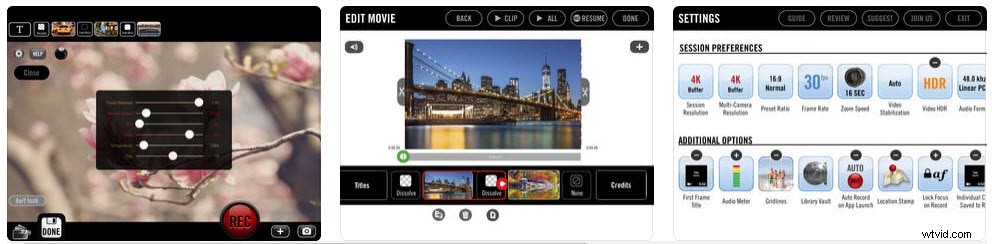
This award-winning app for iOS devices provides all the tools a skilled video editor could desire. Its features include support for 4K videos, wide selection of aspect ratios as well as stylish intros, end credits, and titles. Besides offering professional video editing tools, Vizzywig also features Multi-Camera recording options that can capture videos in 8K resolution. In addition, the app is capable of producing videos that have eight times more pixels than the Apple's Facetime HD Camera. The non-linear timeline lets you arrange video clips in any way you see fit, and allows you to add multiple media files to each project you are working on.
Advantages: Lets you control the focus and exposure manually and produce videos with stunning picture quality.
Limitations: Single platform compatibility and a high price narrow down the number of the app's potential users.
35. PowerDirector
Platform: Android
Prijs: Freemium, contains ads and in-app purchases
Level: Beginners

Unlike the Adobe's app for mobile video editing, PowerDirector lives up to all expectations. This user-friendly app lets you create reverse, 4K, or green screen videos. To make things even better, you can easily apply visual and audio effects or add voiceovers to your projects. In addition to the video editor, the PowerDirector app is also equipped with a powerful photo editor that lets you manipulate images in a professional manner. You can use almost any type of video or audio file in this app because it provides support for all commonly used file formats.
Advantages: PowerDirector is designed to help its users polish their video quickly and effortlessly.
Limitations: Videos in 1080p and 4K resolutions can only be exported after you've made an in-app purchase.
Ooops…It looks like there isn't any tool that matches your demand. Please give it another try.
Which Video Editor Do You Think Is Best for You?
Thank you to read this so far. It's a long but the most comprehensive reviews ever for all hot video editing software compatible with Windows, Mac, iOS, Android and Linux, as well as online video editors. I hope you find the tools that you like.
If you want to get quick selections without too much reading, here is my recommendation:
- Best video editor for Windows and Mac to download:Filmora
- Best video editing software for Linux to download:Lightworks
- Best video editor for Android, iOS to download:FilmoraGo, VideoShop
- Best online video editor to use:WeVideo
If you still can't find a one Or we missed one of the tools you think which deserves to be listed above?
Either way, let us know by leaving a comment below.
